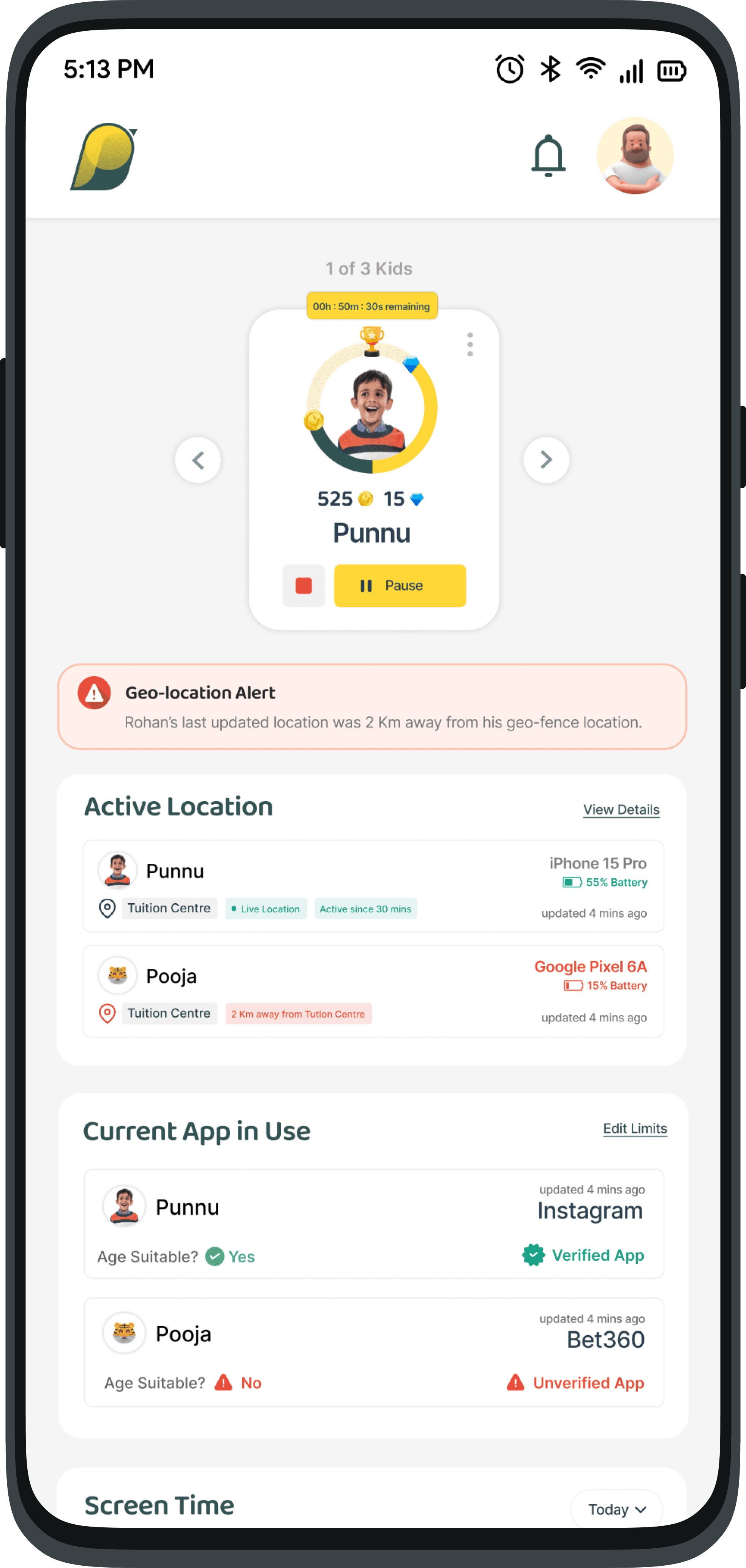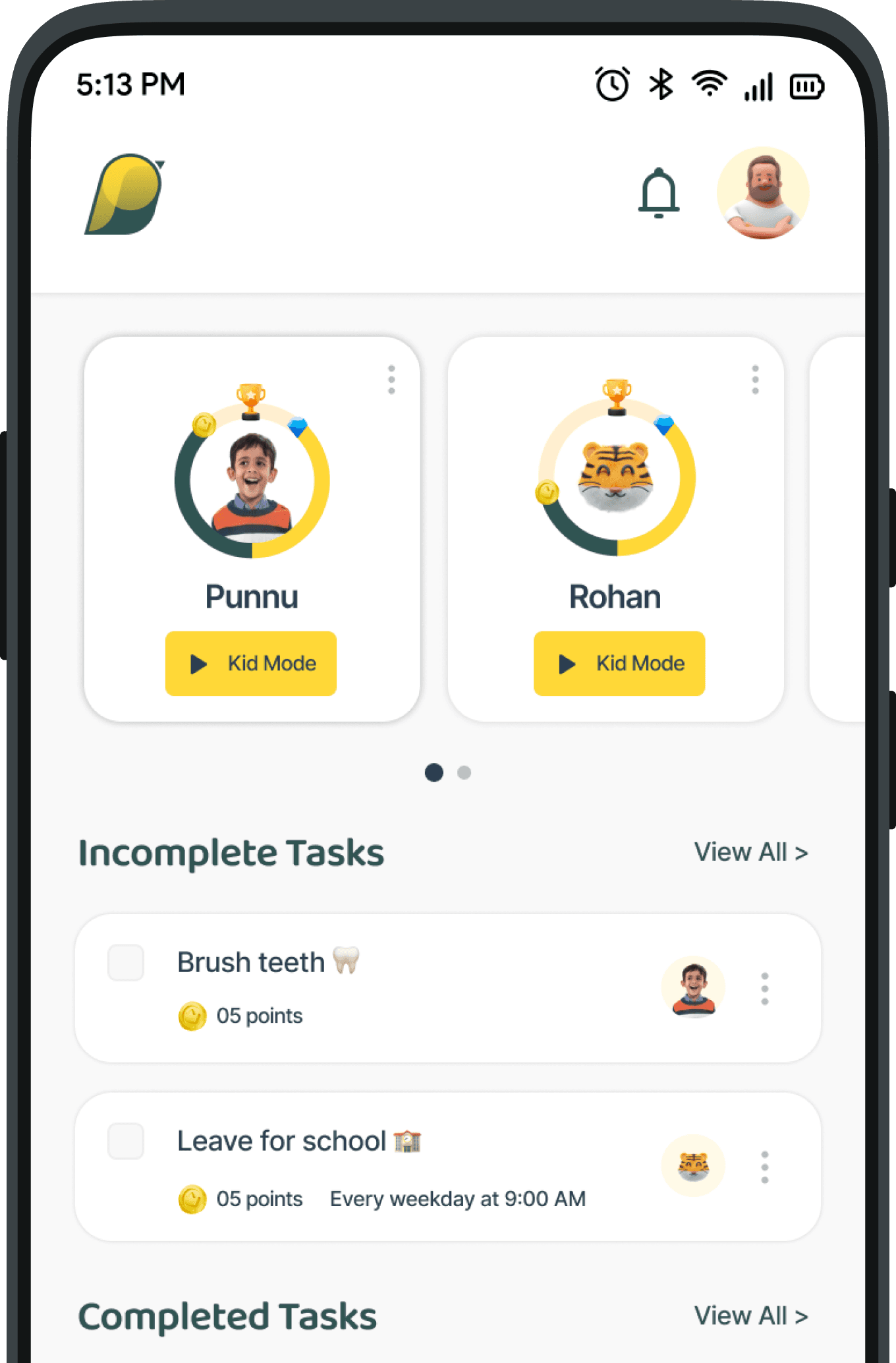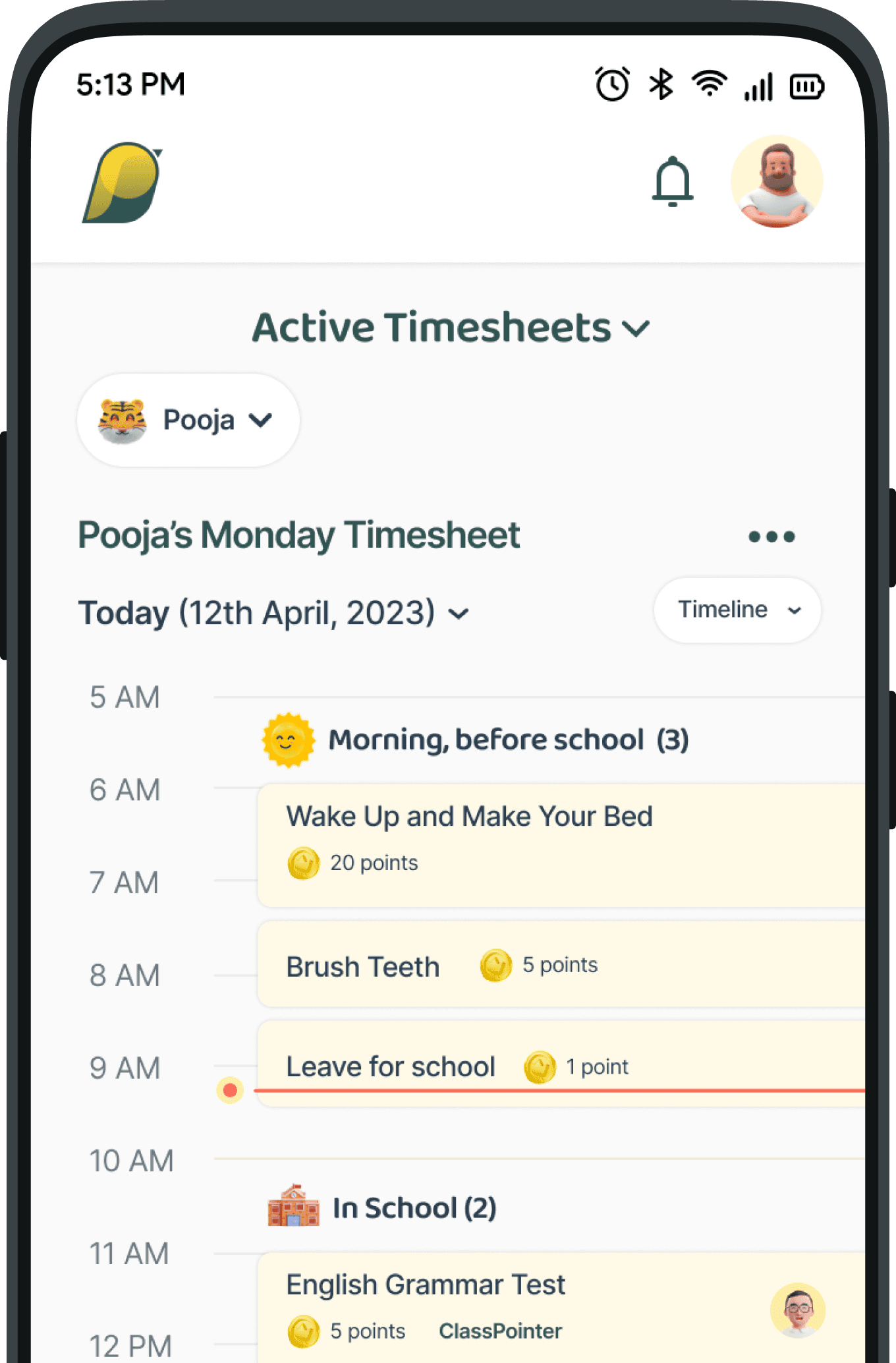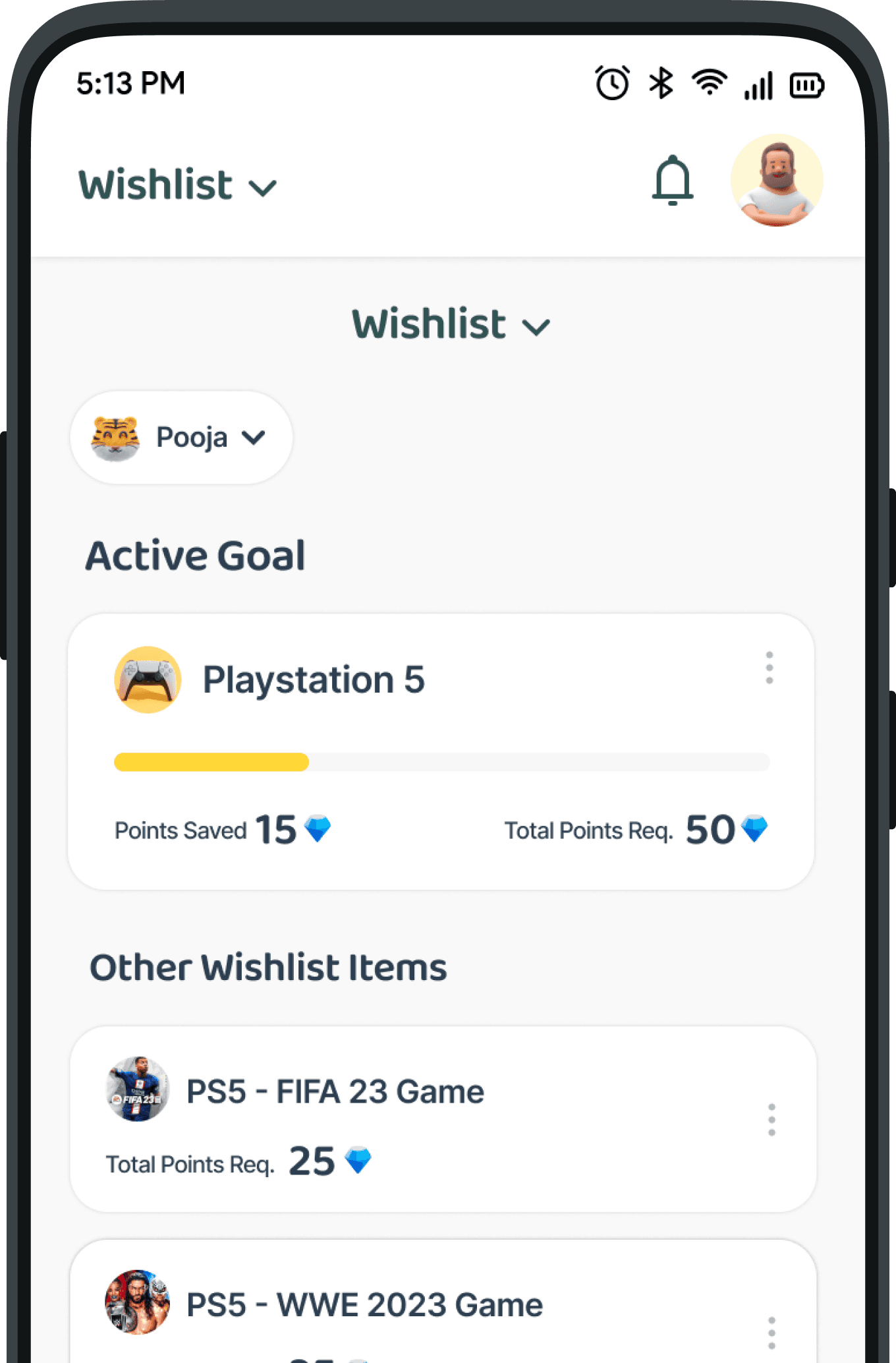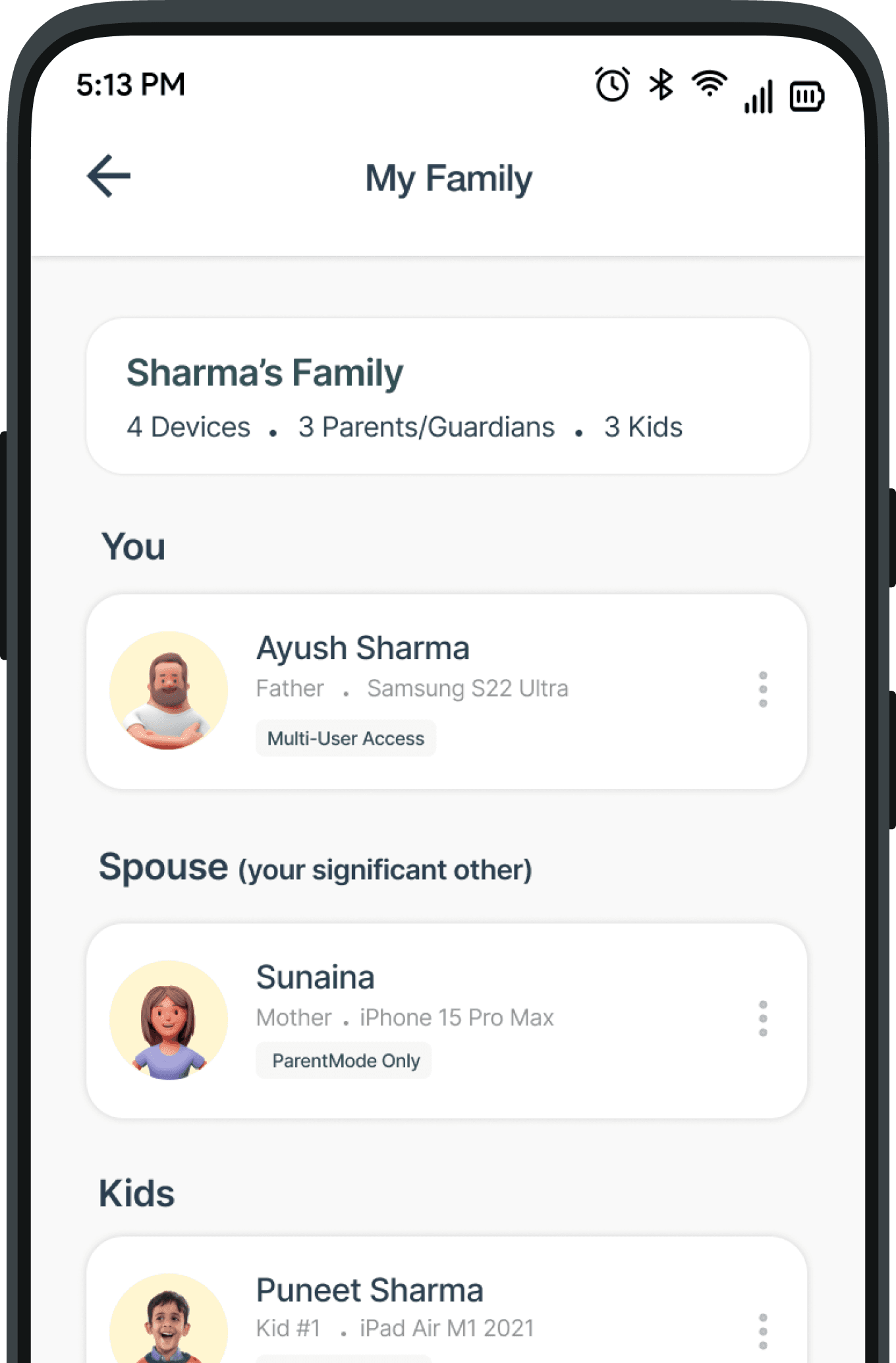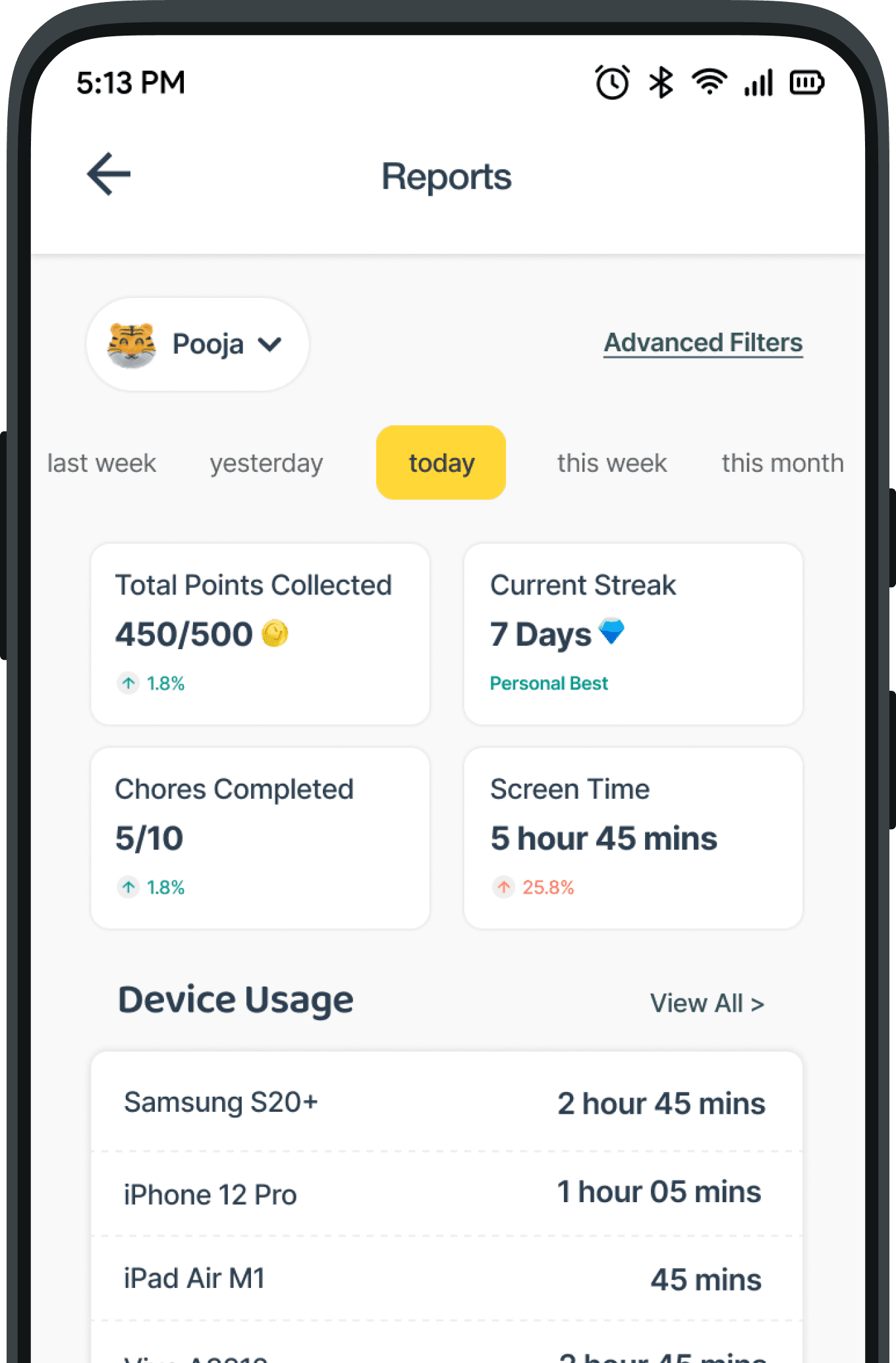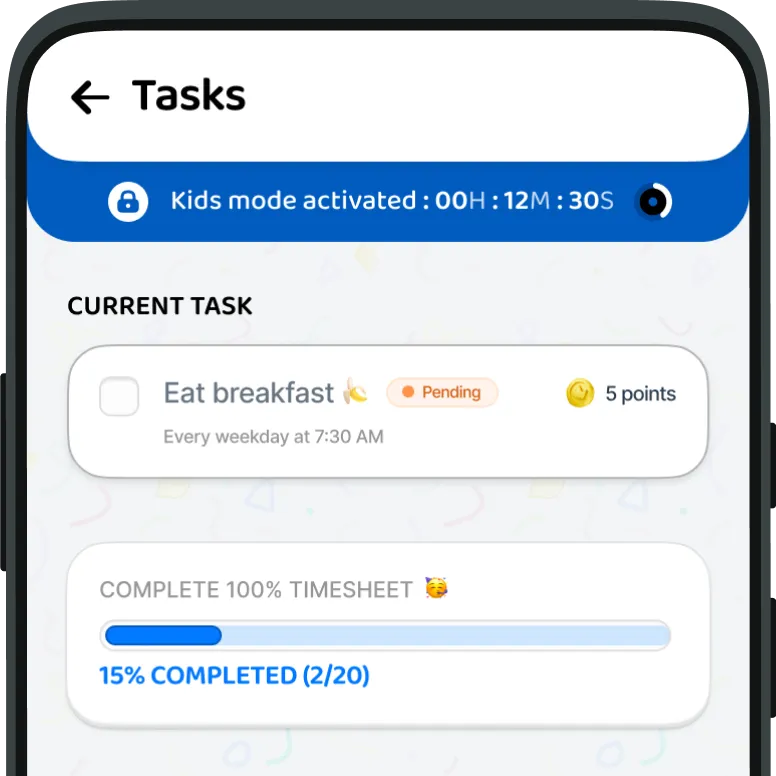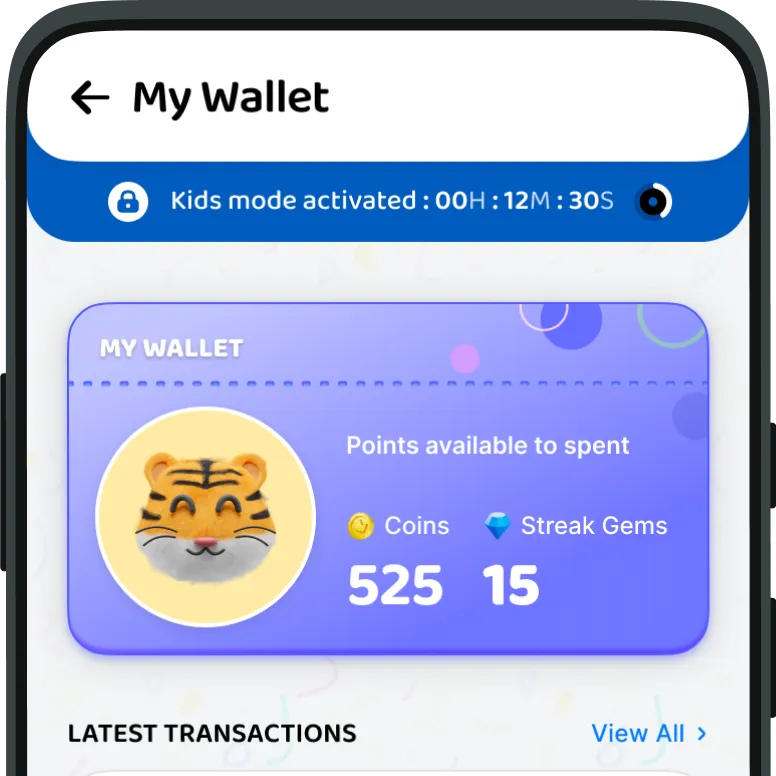We designed an app for the most demanding role yet
A Parent
Control App Usage
Monitor app activity and block or schedule usage in real-time to foster a healthy digital environment.
Stay Safe Anywhere
Use geo-location and geo-fencing to save key spots like home or school. Get instant alerts if your child crosses boundaries for added safety.
Stop Doom Scrolling
Limit screen time with ParentVerse, powered by Mobile Device Management. Customize limits to ensure your child uses devices only when needed.
Smart Guidance
Simplify decisions for your child’s growth with data-driven insights, tailored to their needs.
Reduce Cyber Bullying
Monitor online interactions and content to minimize risks and create a safer digital space.
Shared Responsibility
Manage your child’s tasks effortlessly, ensuring a balanced, healthy lifestyle while focusing on family priorities.
Mobile Device Mangement
Add task to time sheet
Reward Good Habits
Collaborative Parenting
Intuitive Reports
Badges and Wishlist
Get rewarded for completing all the tasks and flaunt the fun badges. Add items in the wishlist and work towards that common goal by earning more points.
Earn Points for Tasks
All chores that get done at home can earn your child points and what’s more they can view it in their wallets. Update your profile with fun avatars or images from the gallery.
Badges and Wishlist
Keep track of points and how they are being used in the ledger. Redeem points to watch your favourite showsor do your favourite activities.
Earn Points for Tasks
A dedicated mode for your kid on your phone, that allows them to access their Wallet, Avatars and Send Requeststo you for approval.


The Playbook for Modern Parenting
Expert-led lessons, kid-friendly modules, and real-life habit tools - all tailored to your child’s age. Discover how your family can learn, grow, and thrive in the digital age.
Trusted by Families, Featured by Media

P. Joshua
Pastor, Berachah Ministries
Hyderabad, India
As a parent of three, I cannot wait to start using the ParentVerse app. It seems to be the perfect solution for managing their devices with a reliable parental control app while helping them build productive habits.

Sajitha A Nair
VP, Northern Trust
Bangalore, India
ParentVerse helps me keep track of all the rewards I’ve promised my child, and it keeps us both accountable. It’s fun, interactive, and a great addition to our dynamic family. With the app to monitor kids’ phones, it’s easier than ever to stay on top of things.

Dr. Brian Crump
Endodontist
Brentwood, USA
Keeping track of the schedules for both my kids has never been easy, let alone fun, but with ParentVerse, that’s changed! I can now assign tasks and customizable chores to my kids that keep them busy, and the gamified interface motivates them to complete their work on time without my constant reminders. The best parental control app that keeps us all productive and leaves us with more time to spend together as a family. It’s a win-win for both parents and children!

Nimanta Sinha
Entrepreneur & Cake Connoisseur
New Delhi, India
ParentVerse gives you a head start if you’re looking to create a device-free environment at home for young children. It definitely helps that they can earn rewards and points for finishing their chores and homework on time, reinforcing positive behavior. I’m super excited to use this screentime app!